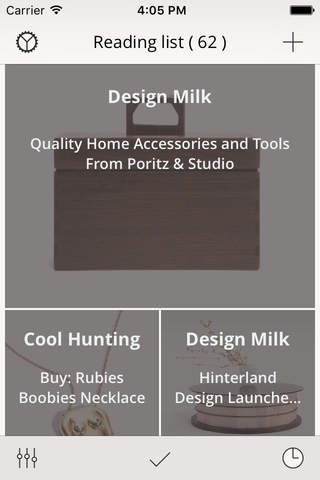AnyRead is your personal and private organizer for all your reading needs.
It is a great tool to stay up-to-date with the content of your favorite websites and Tumblr blogs in a simple way. With advanced features, like filtering, you will be able to see only the articles that you want to read at any time.
Download it now. Its free!
With AnyRead you will:
SAVE TIME:
• Articles are downloaded automatically so that you dont need to check constantly your favorite websites for "whats new".
• AnyRead automatically adds and removes articles to your list based on the criteria that you select. This will allow for a nice influx of stuff to read but also help you not to lose control of your reading.
READ AT ANY PLACE:
• Dont have an Internet connection? Not a problem. Resources are downloaded when a connection exists, allowing you to just pick up the device and start reading regardless of where you are. No need to flag something as "offline". AnyRead is offline by default.
ORGANIZE YOUR READING
• Add one or more labels to each source and organize them as you want.
READ WHAT YOU WANT:
• Filter by article length, contents or labels. You can also combine filters, so you can select articles like "short articles, from news and tech websites that contain images".
PUSH FOR LATER WHEN YOU DONT HAVE TIME:
• No time to read a long article? Push for later and it disappears from your list. When you have time go back to it and its waiting for you.
And above all AnyRead is:
PRIVATE:
• We believe strongly on privacy so we wont keep track of anything that you read.
SAFE:
• Well keep the articles safe on your device even if the source removes them from the website. No more "I wanted to read X but its gone".
All of this with simplicity in mind to allow you to read your content, so download now and start reading for free.
KEEP IN TOUCH:
• http://twitter.com/_anyread
• http://facebook.com/anyreadapp
• [email protected]
Happy reading.